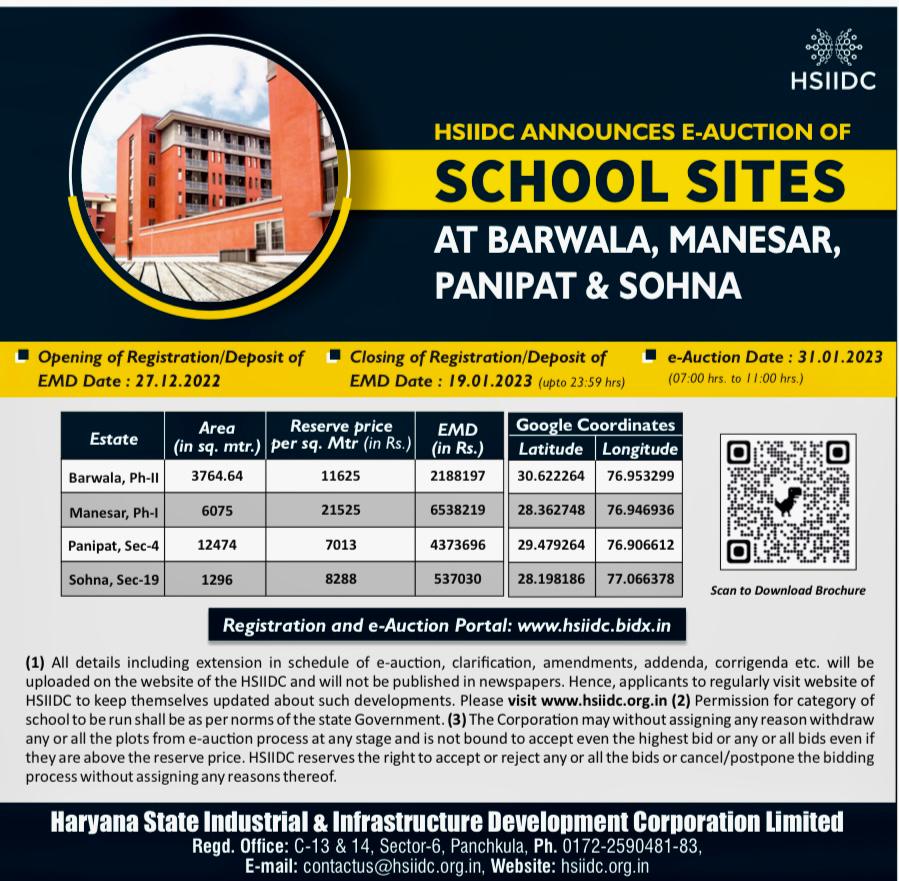


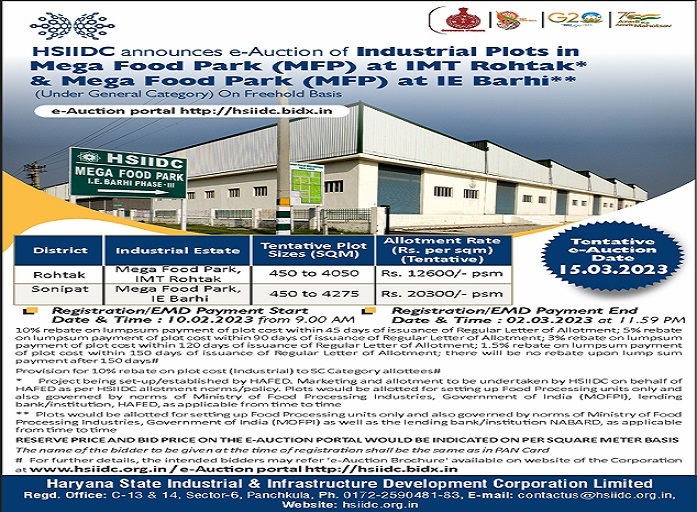




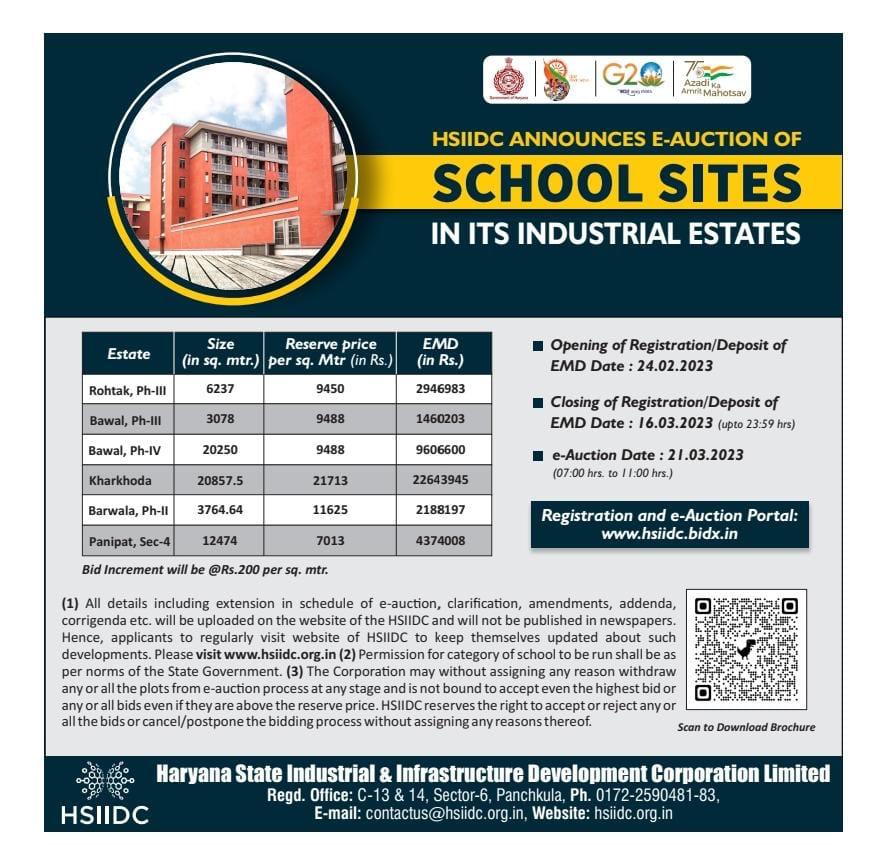

Welcome to HSIIDC e-Sewa
Look forward for all your industrial infrastructure needs

Advantage Haryana
The State of Haryana is the land of rich culture and agricultural prosperity. Though the State continues to honour its agricultural roots it is also counted amongst the most industrialized and developed states in India. Some of the unique advantages that have positioned Haryana as the leading state in India
